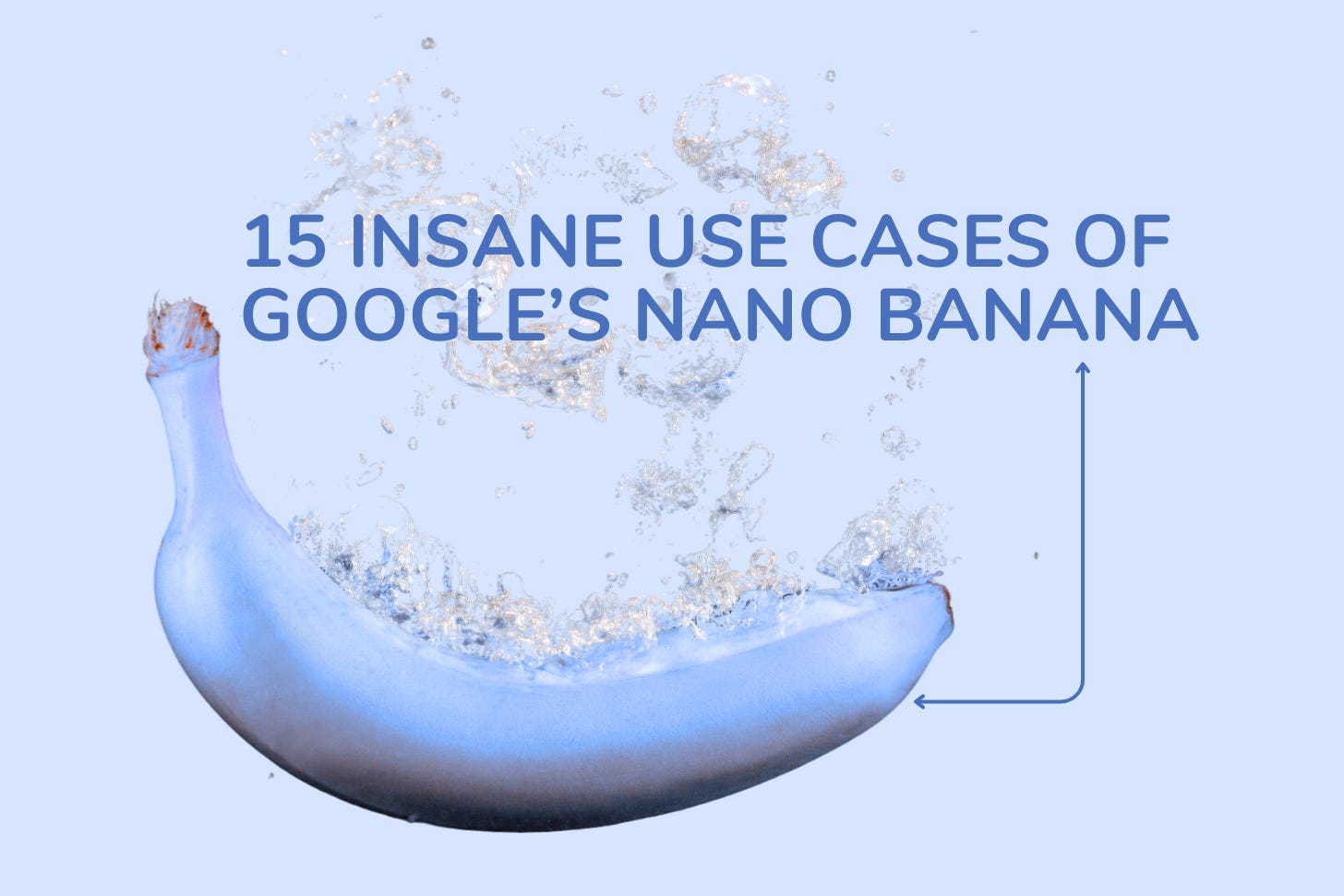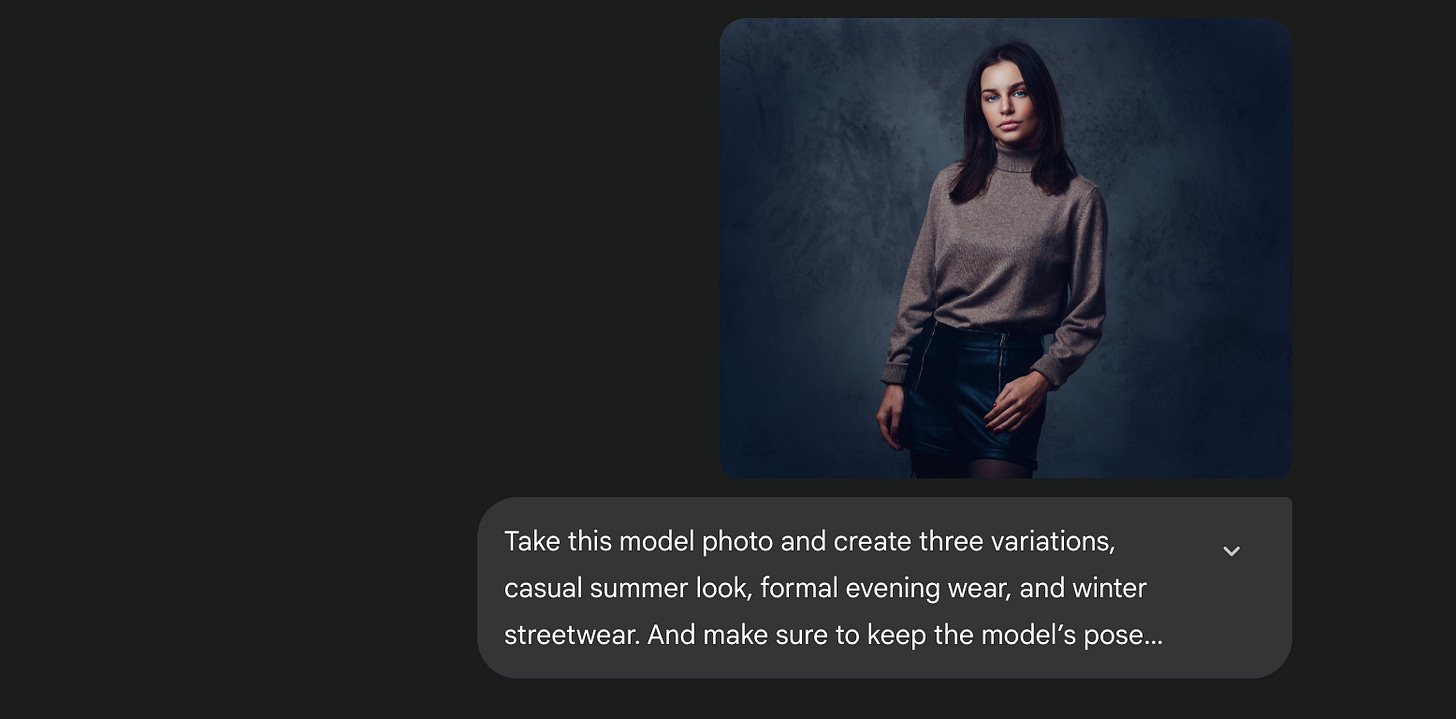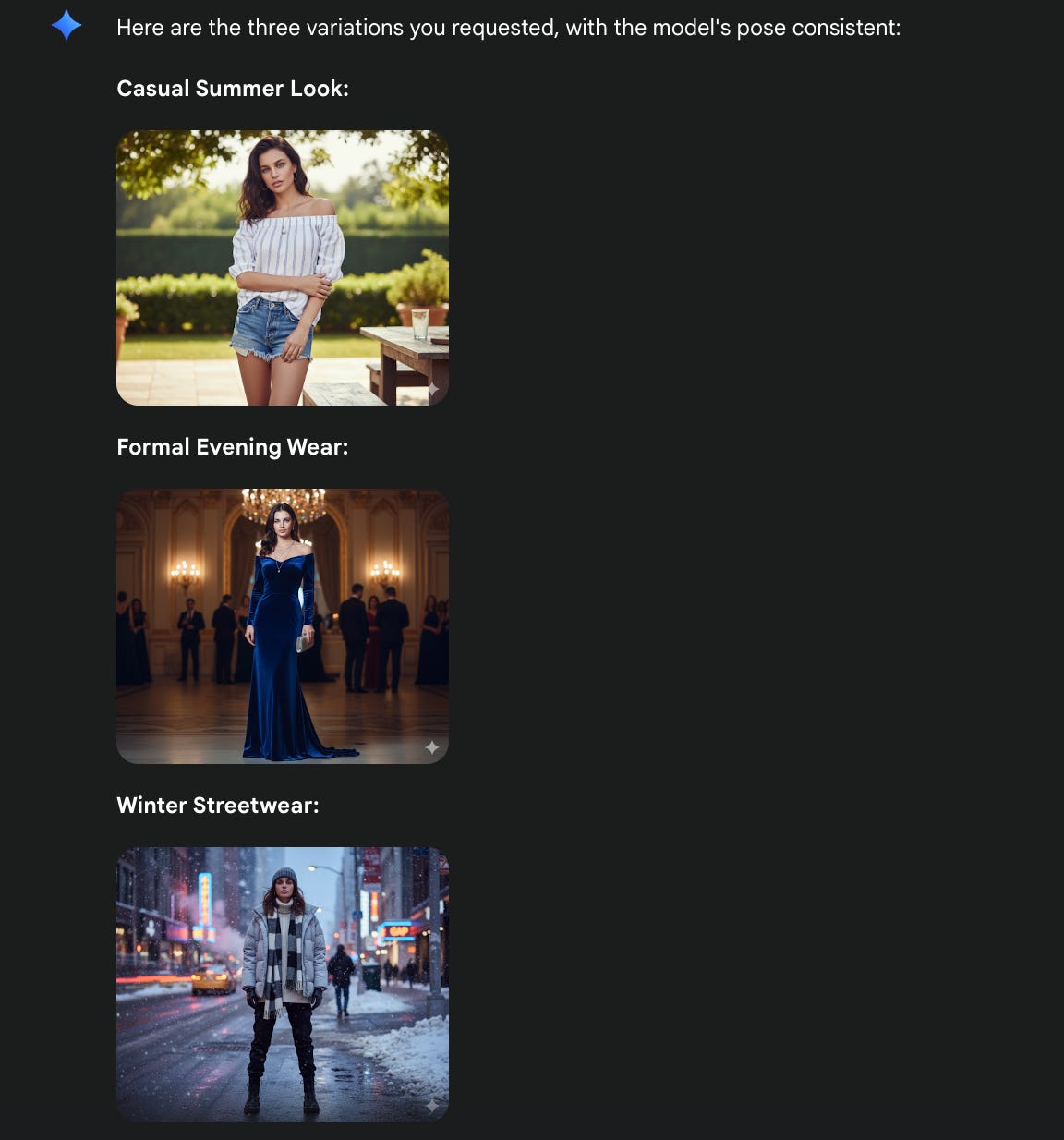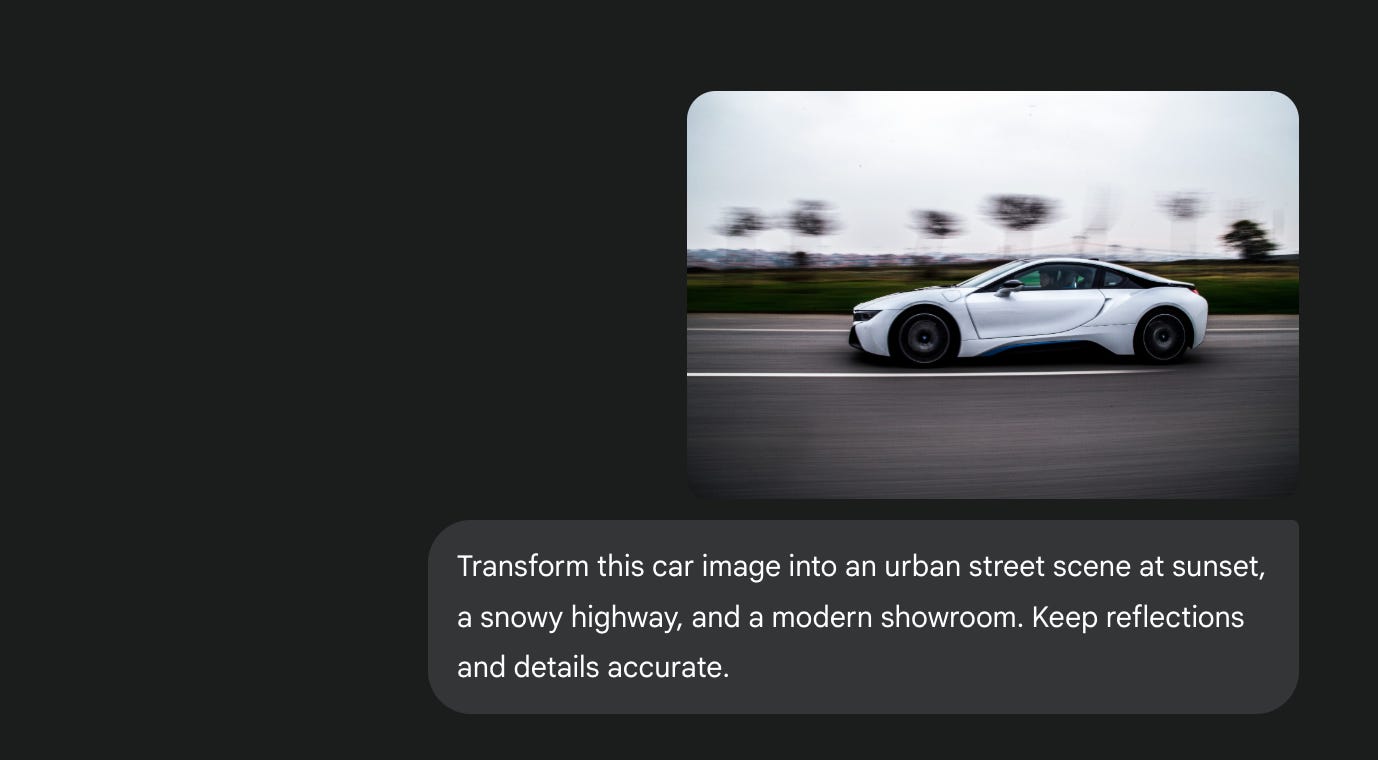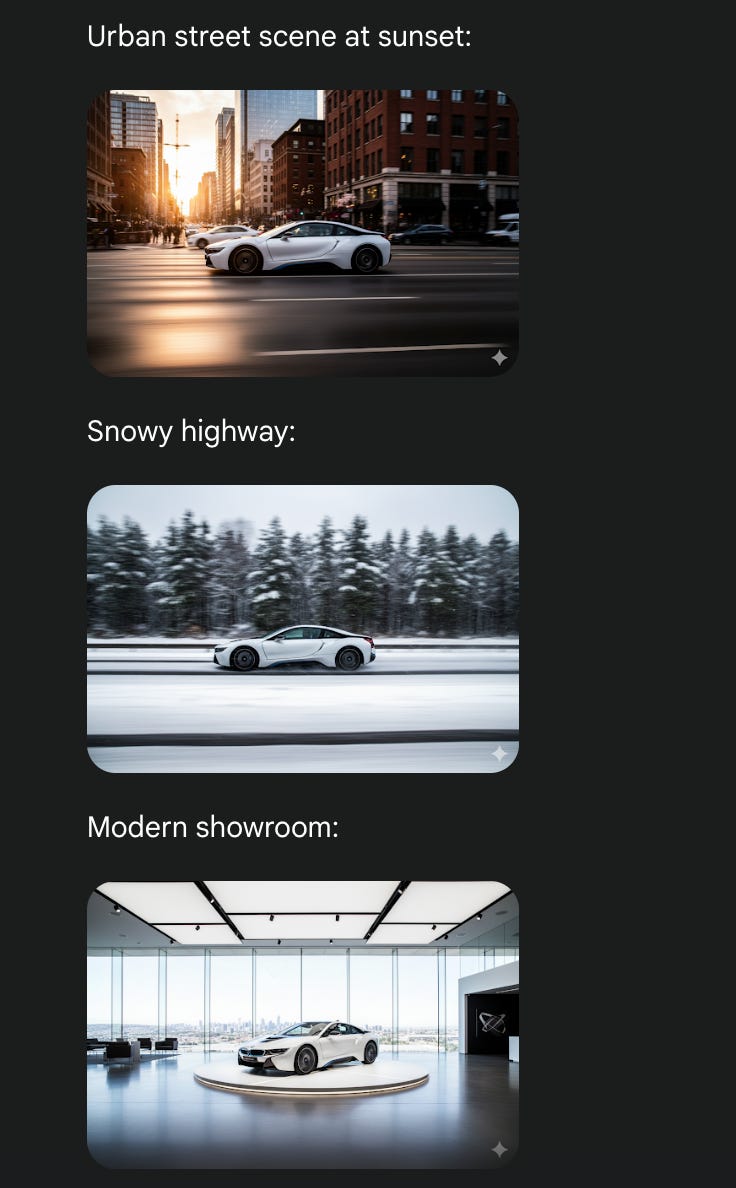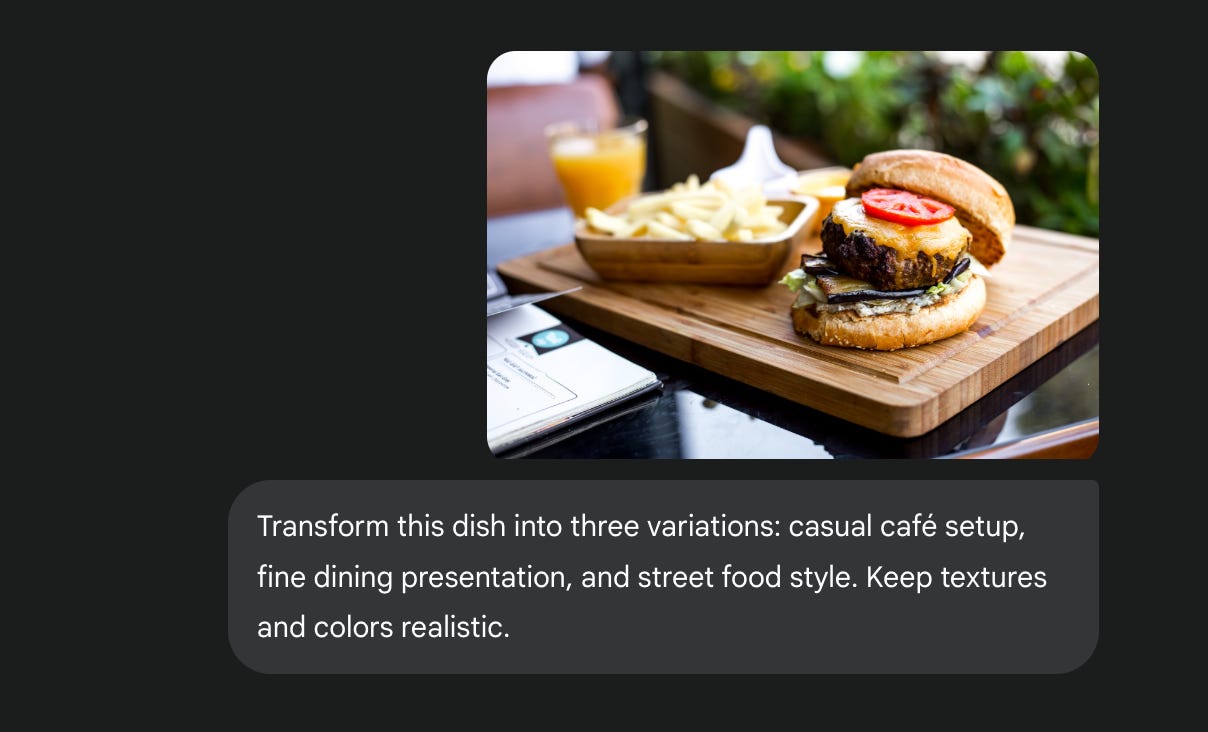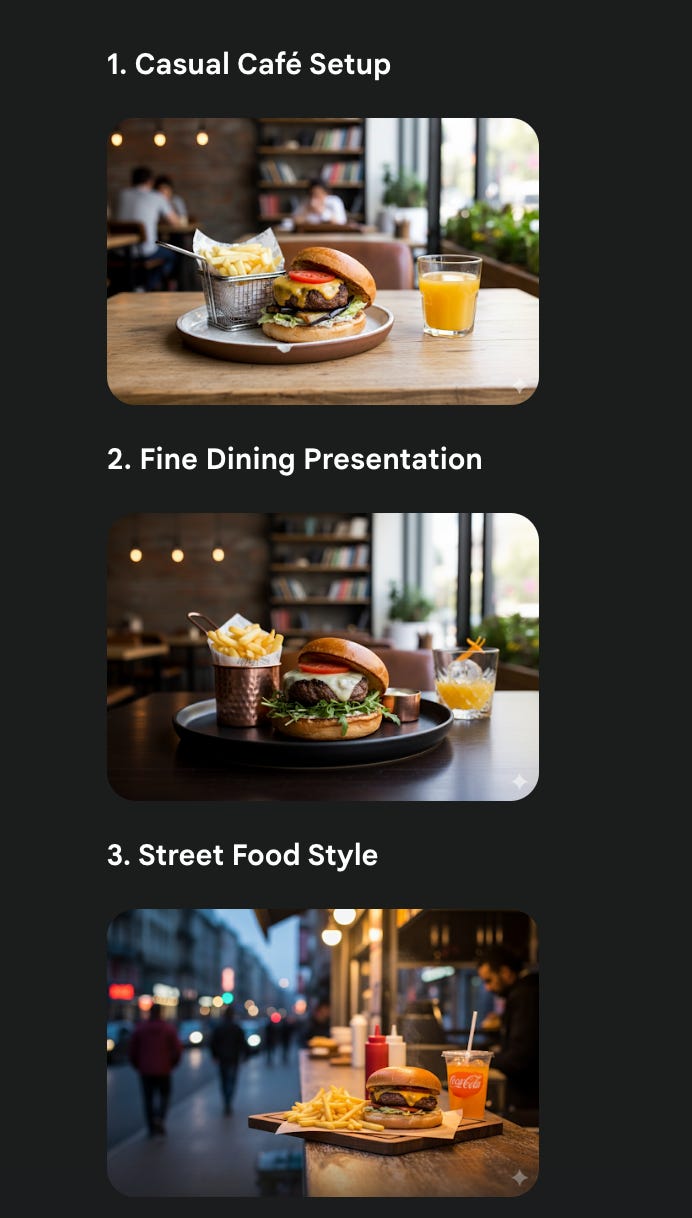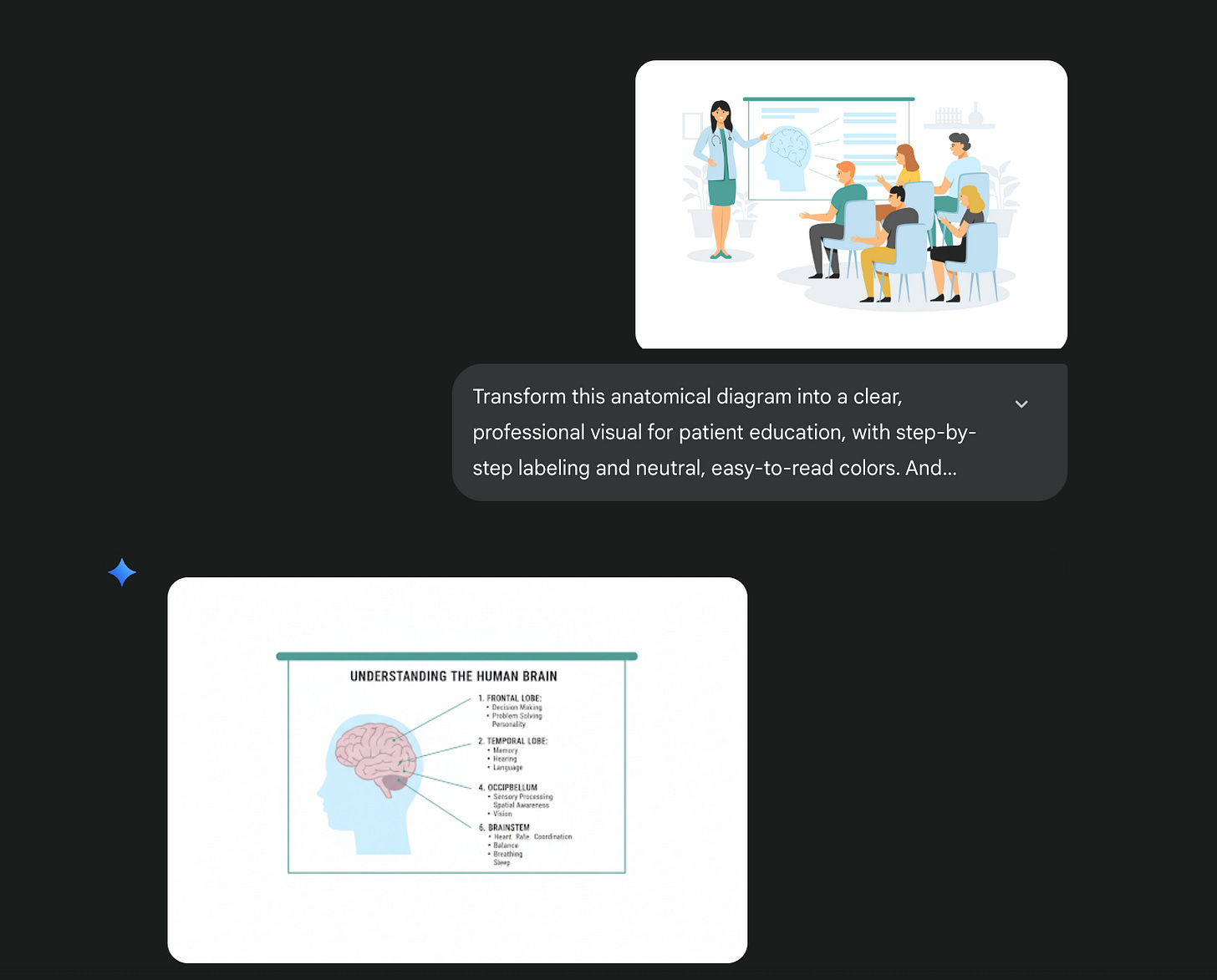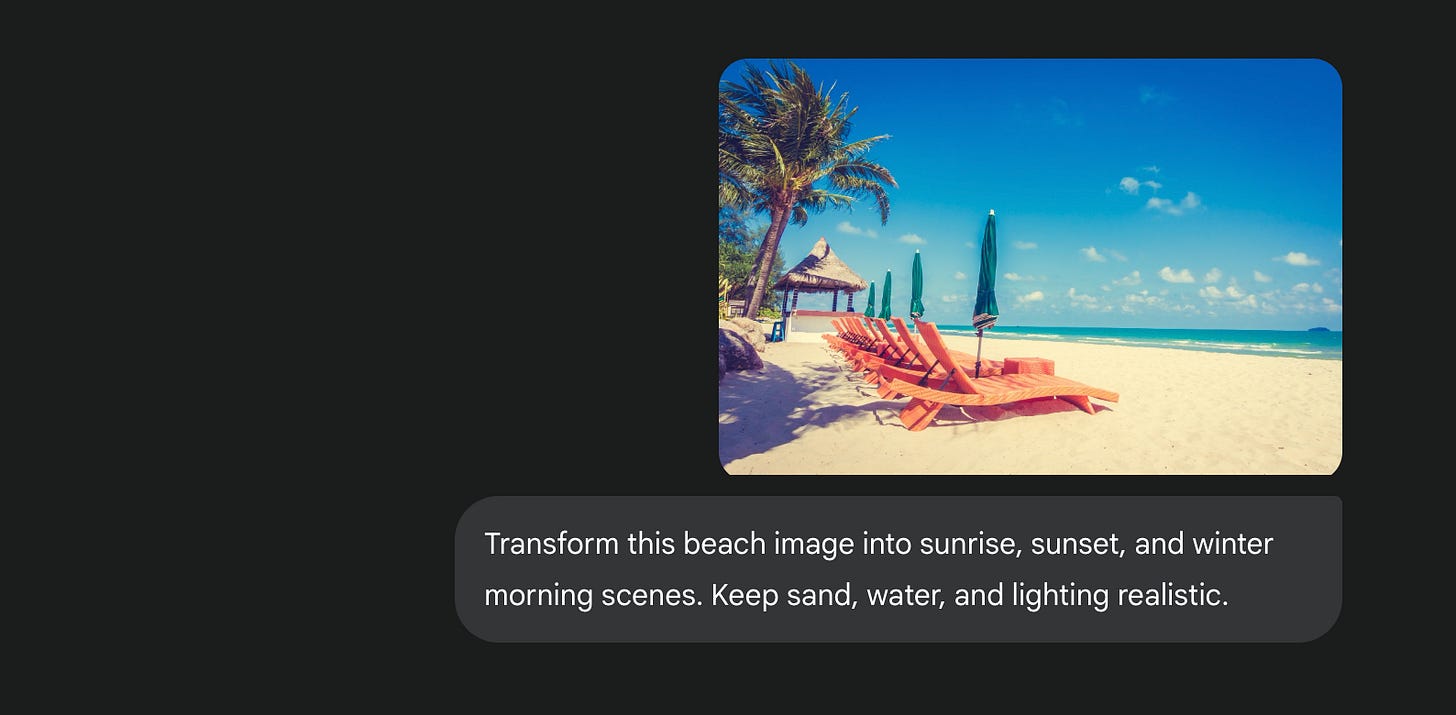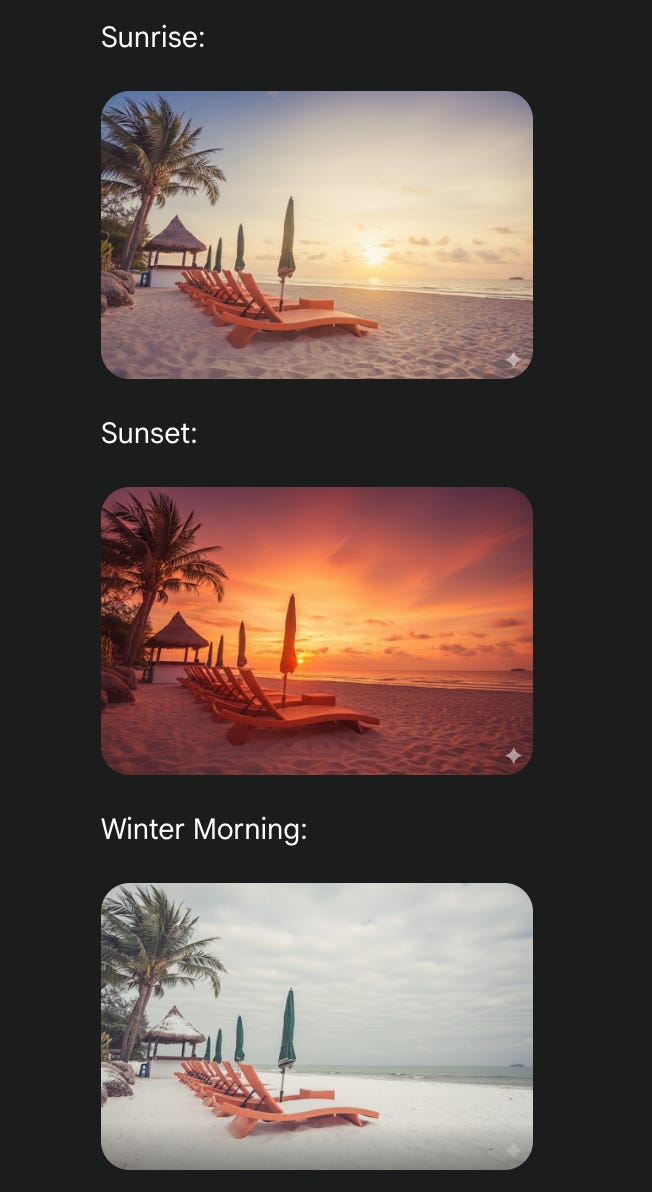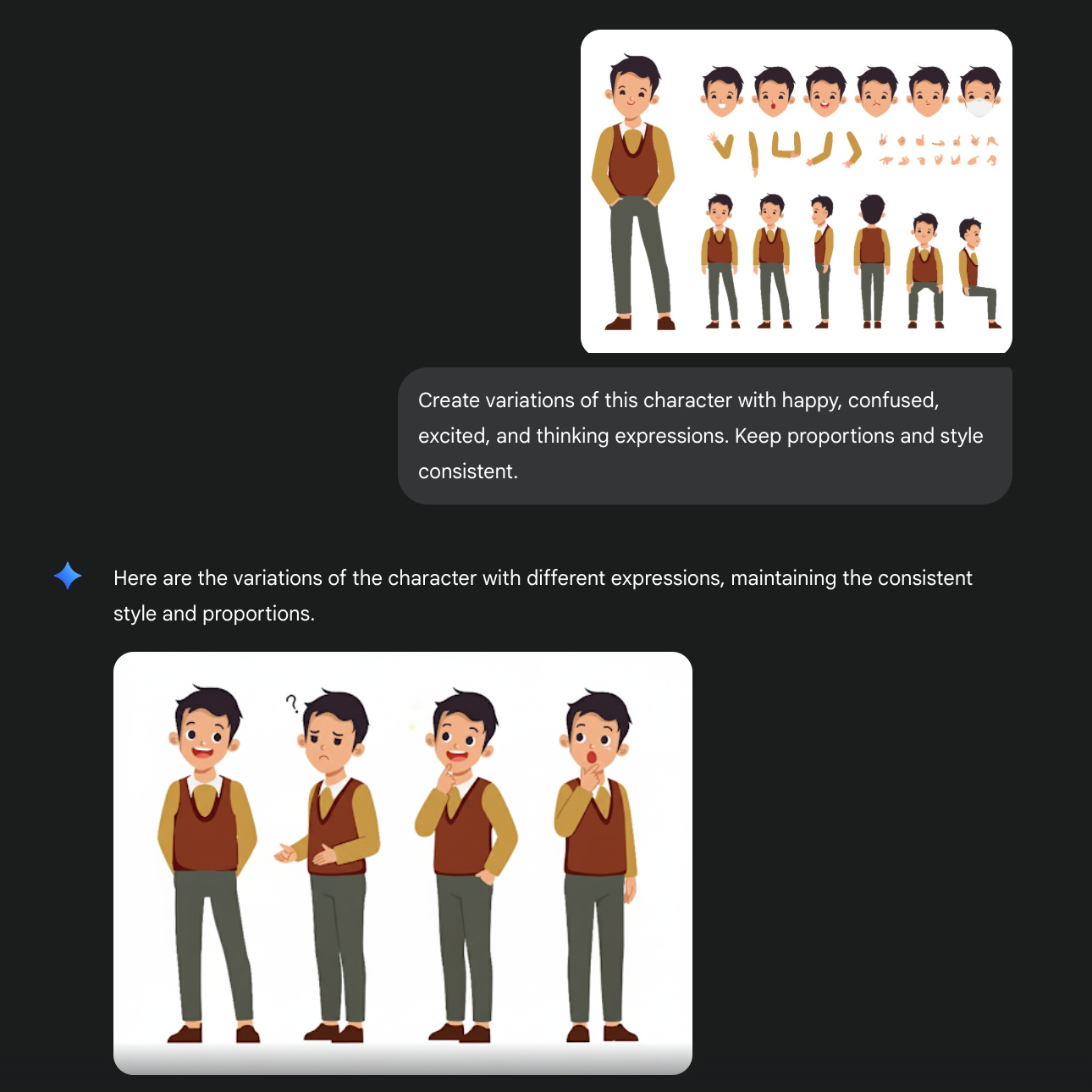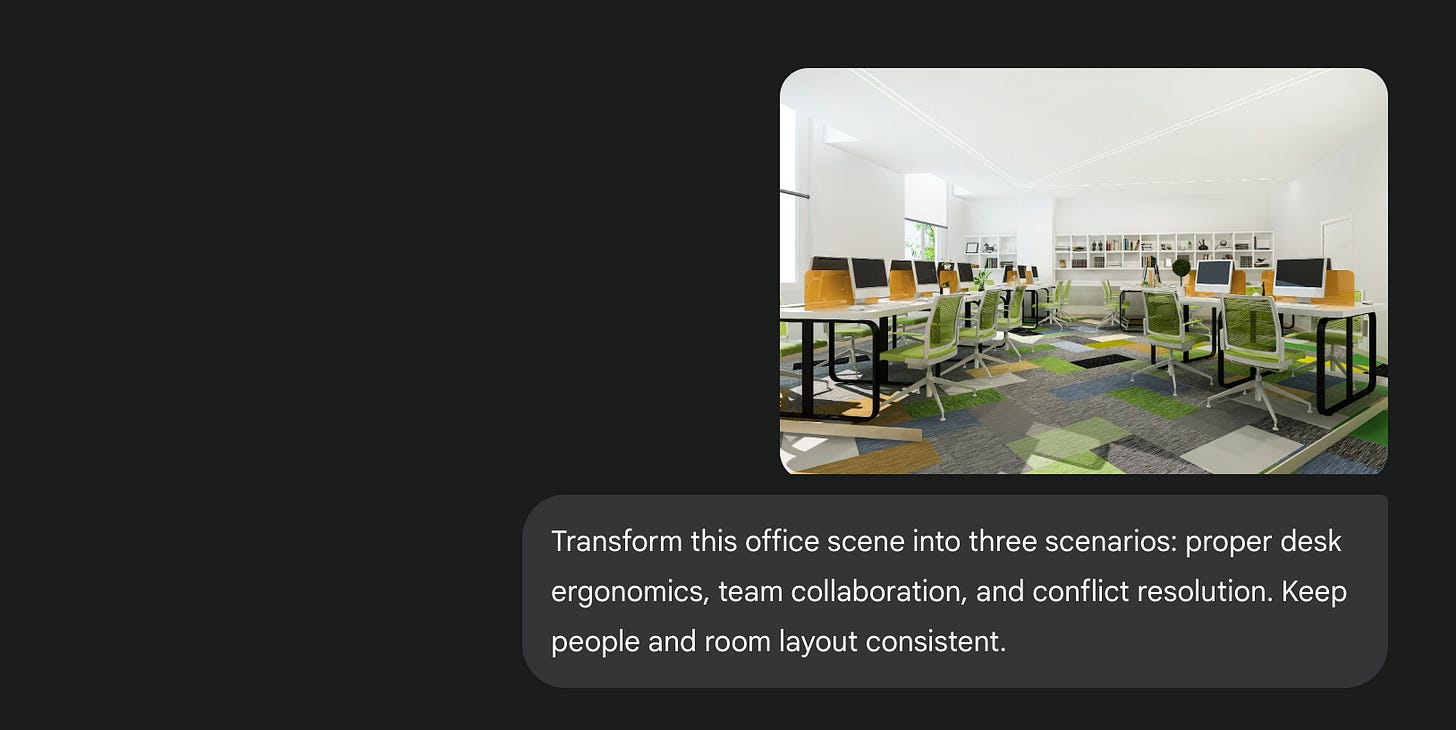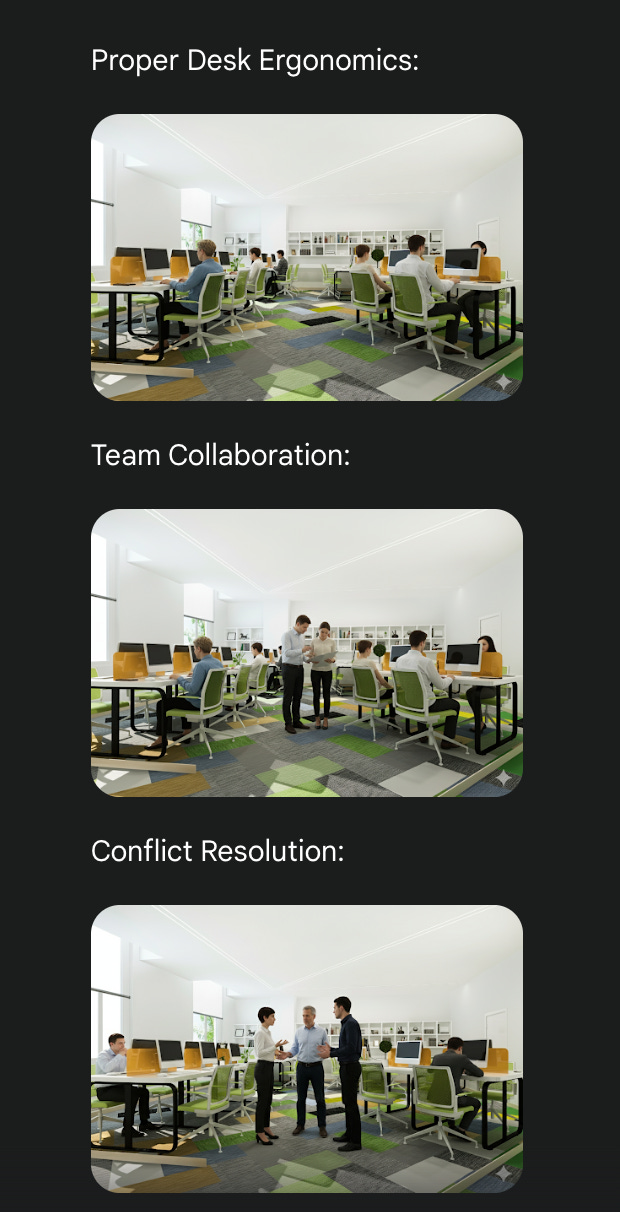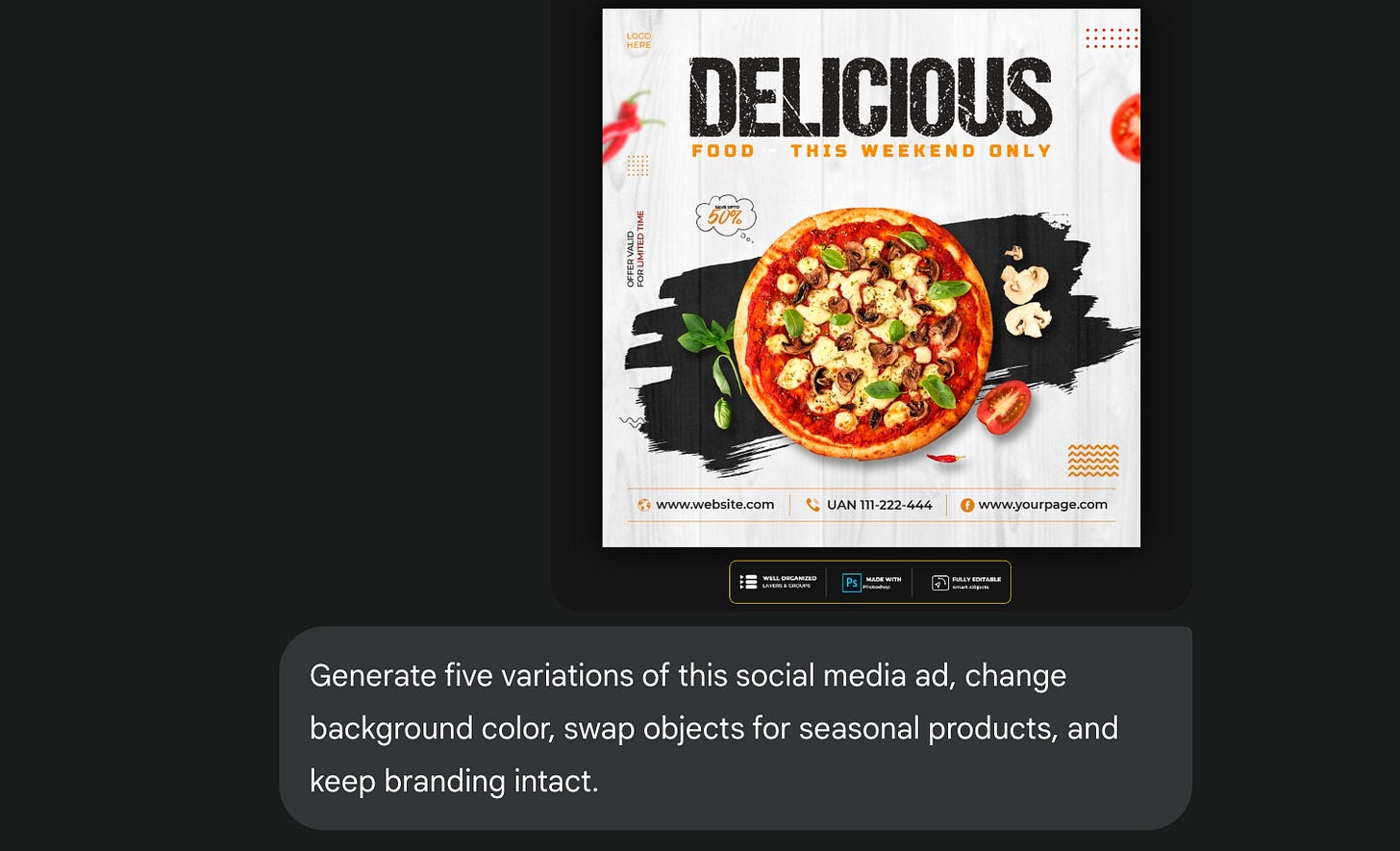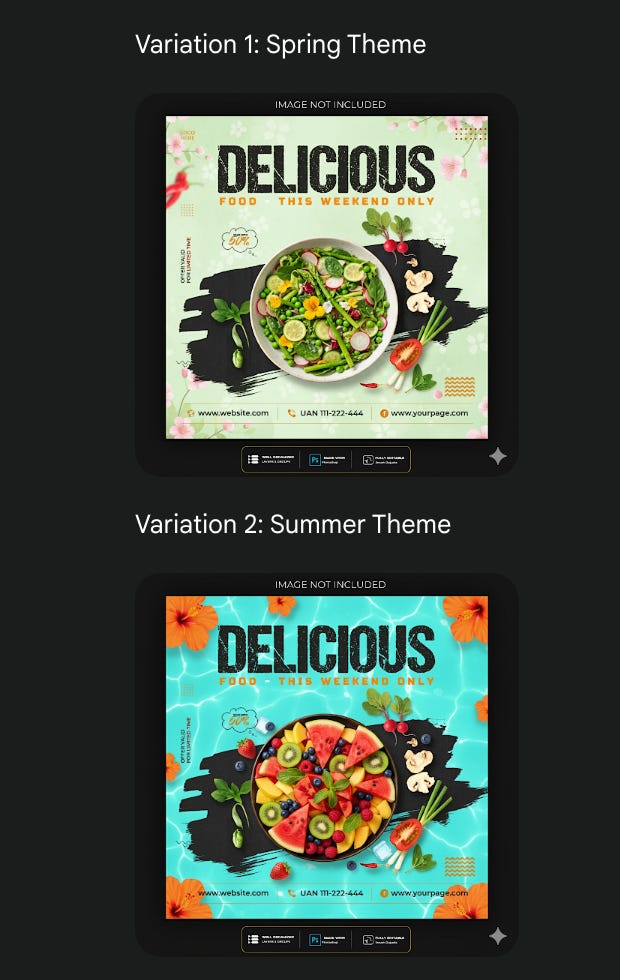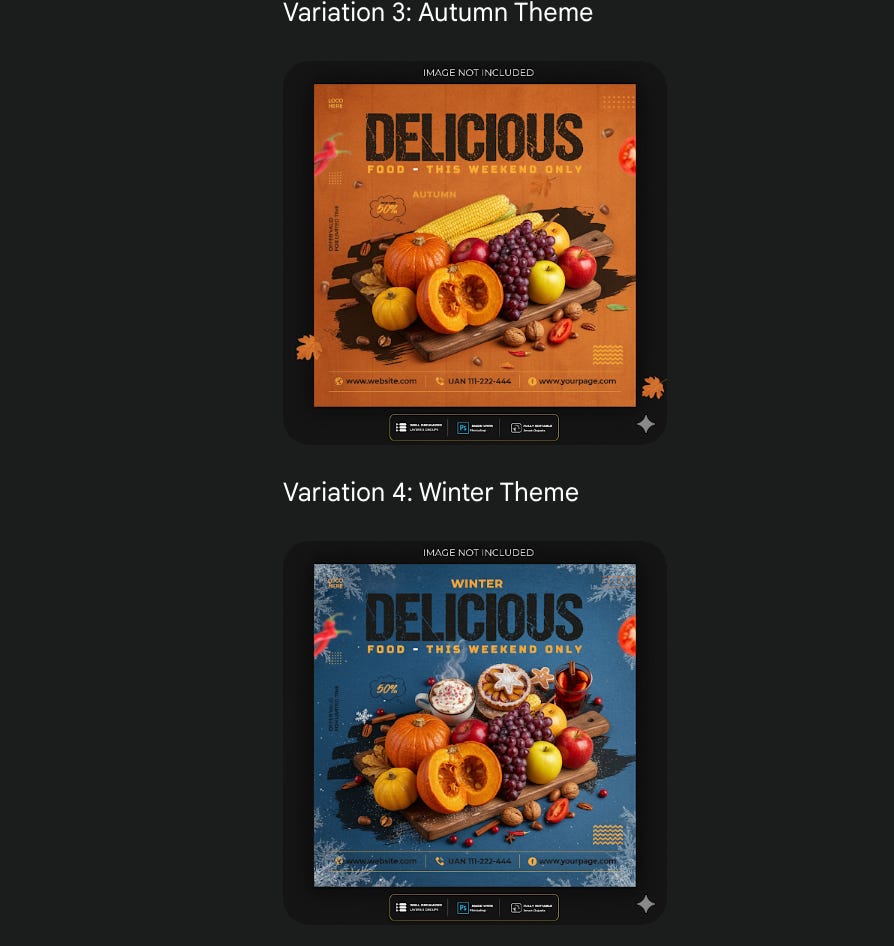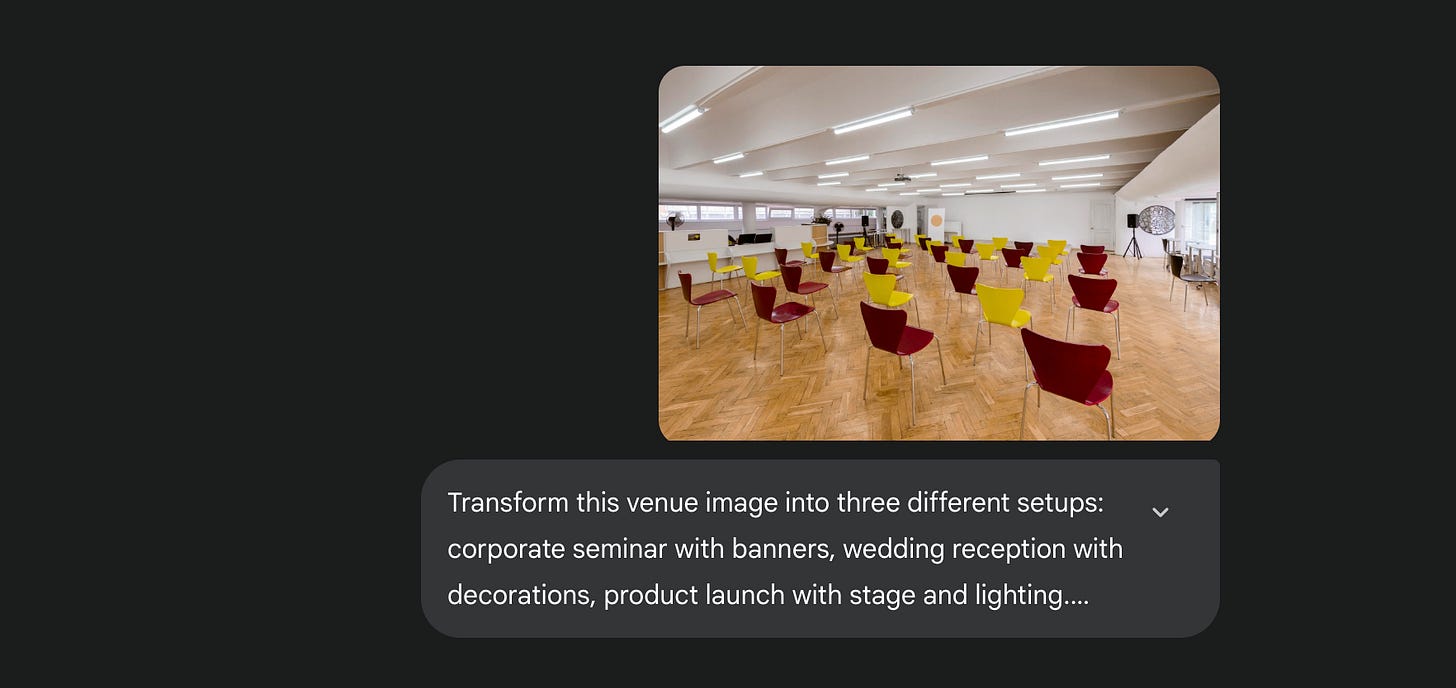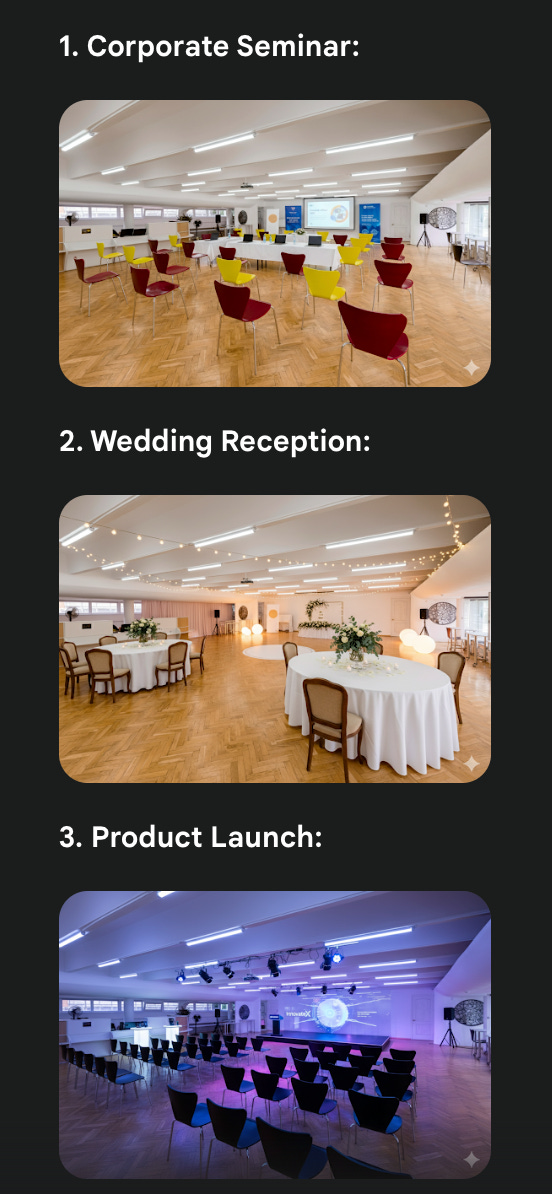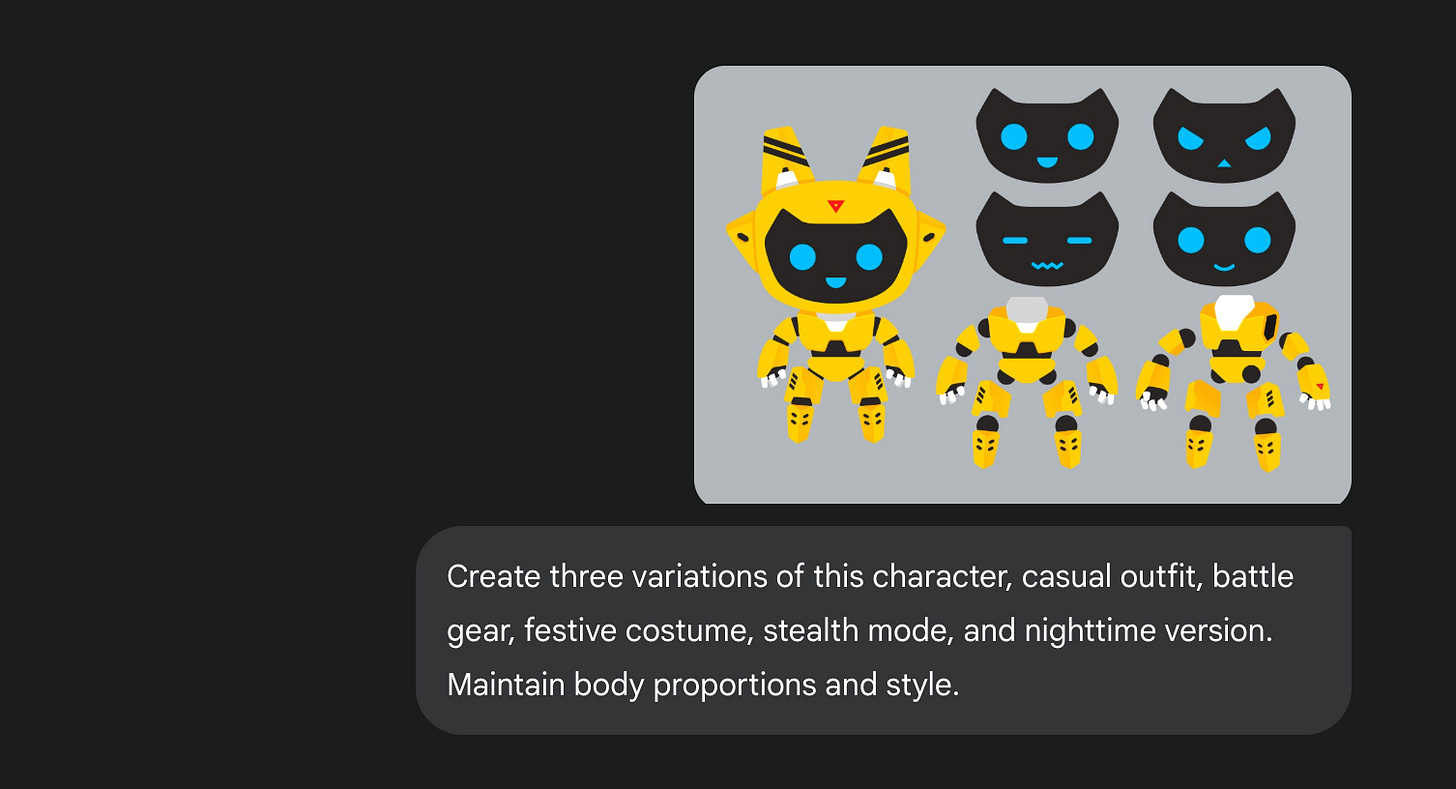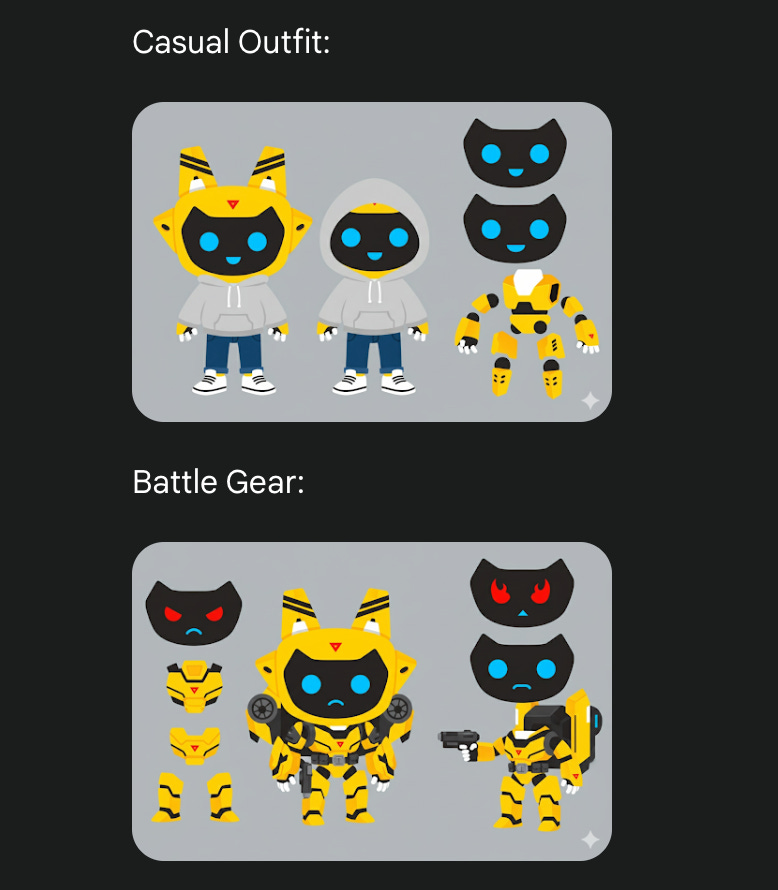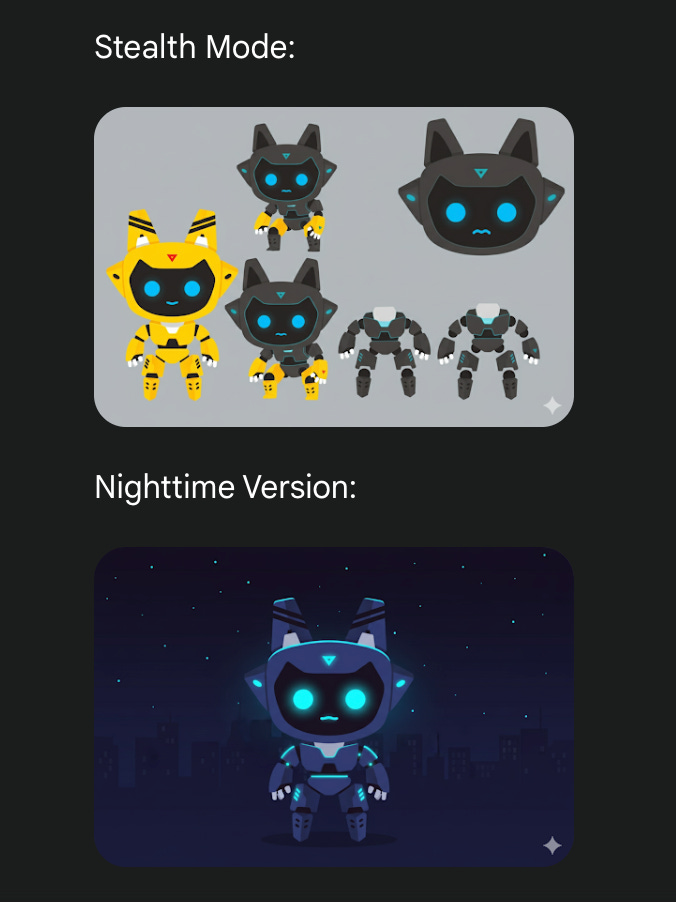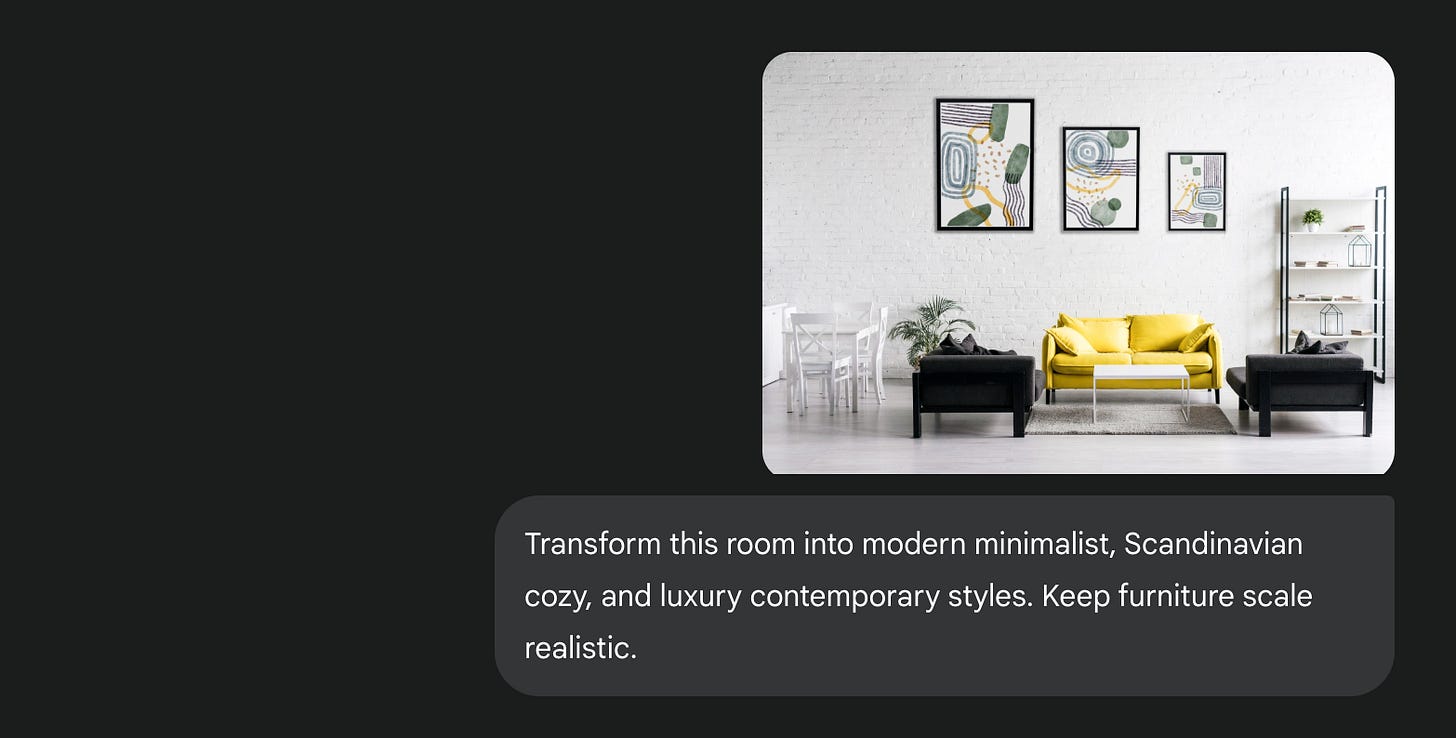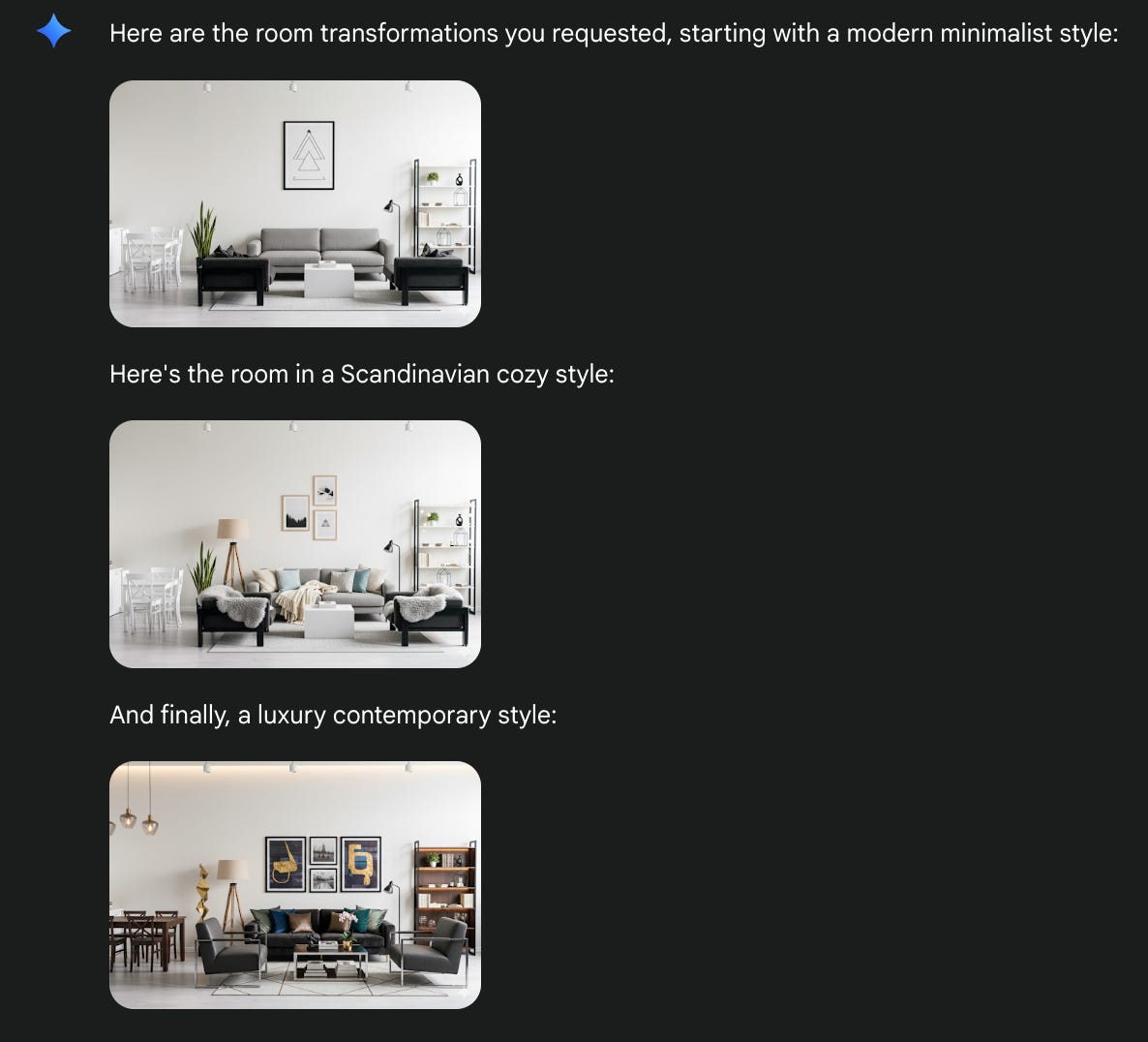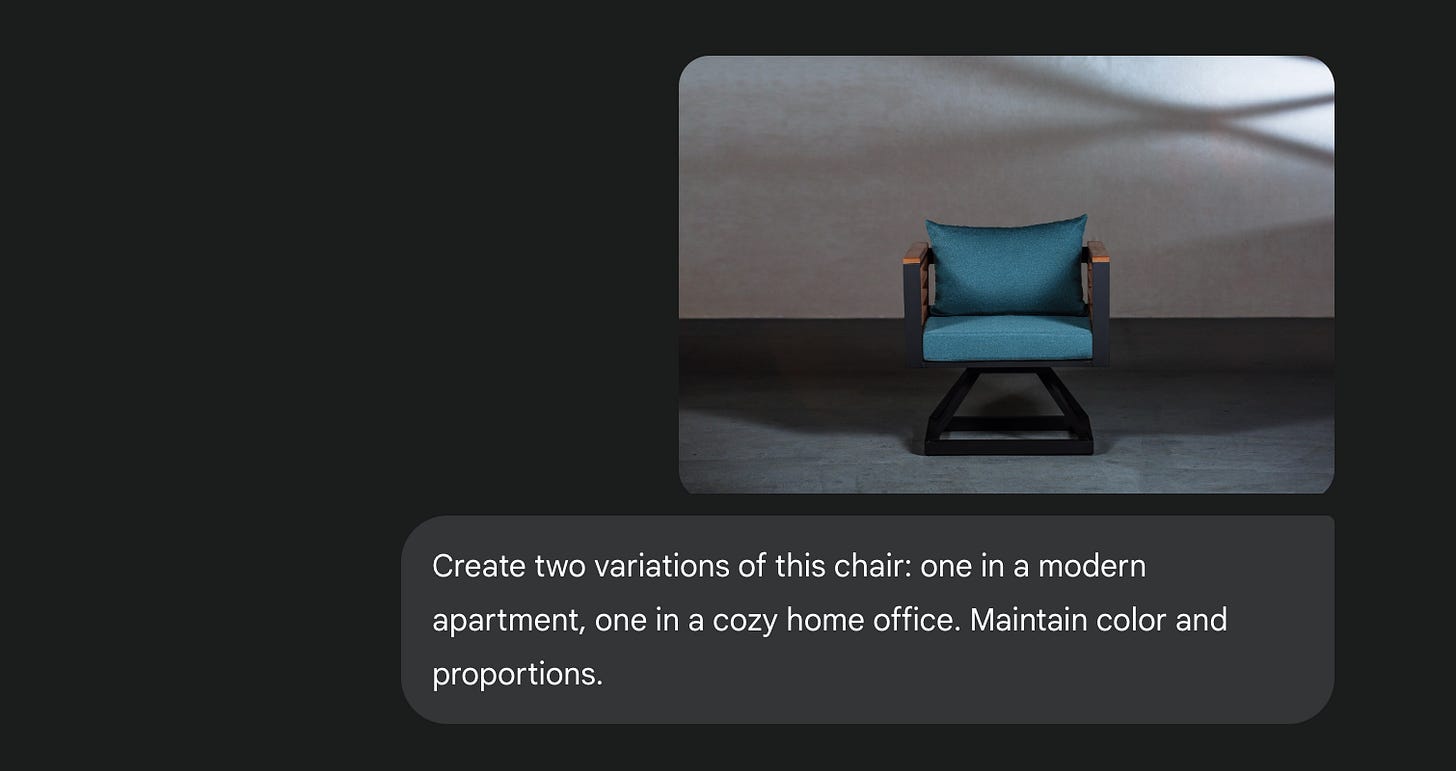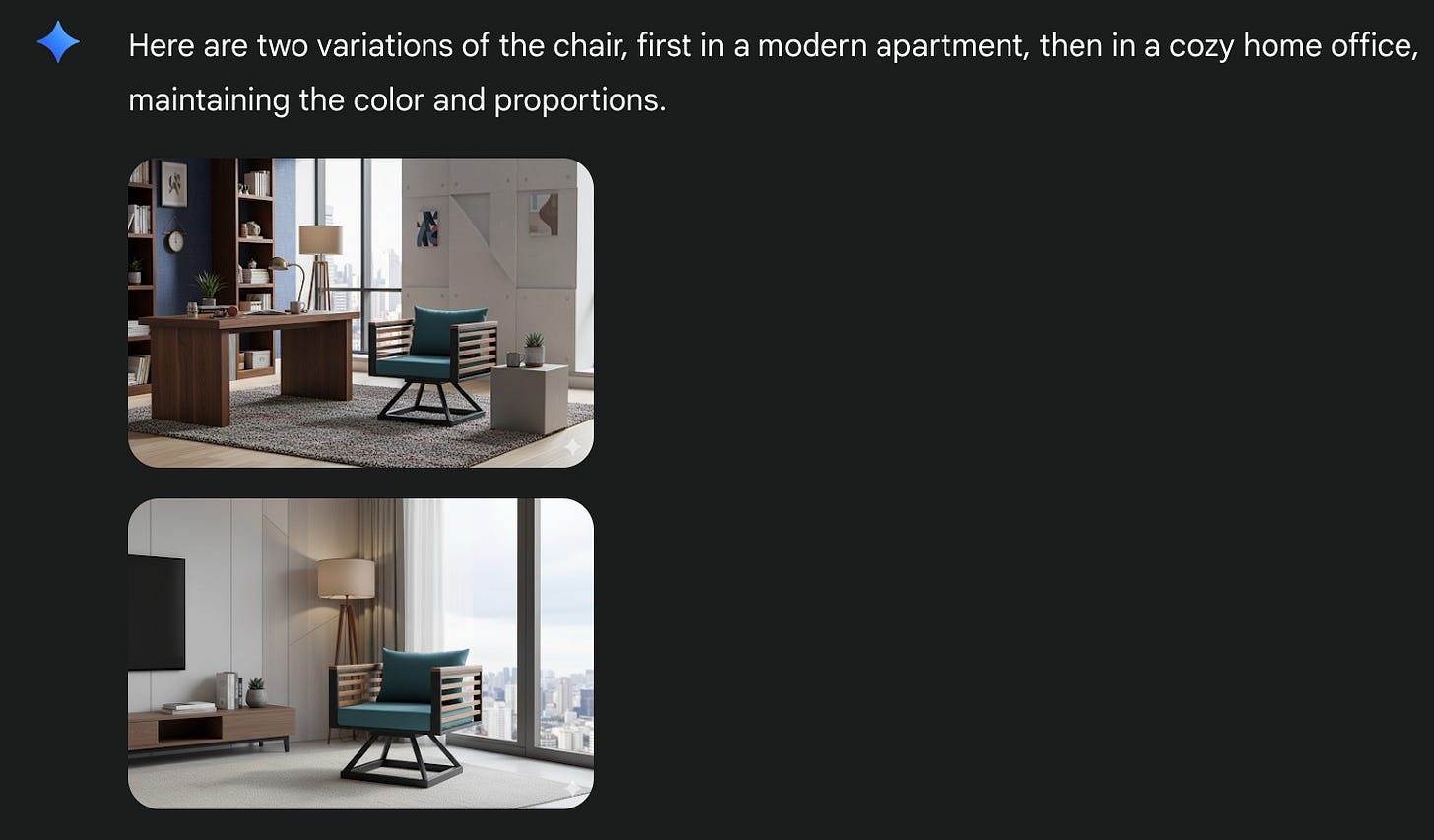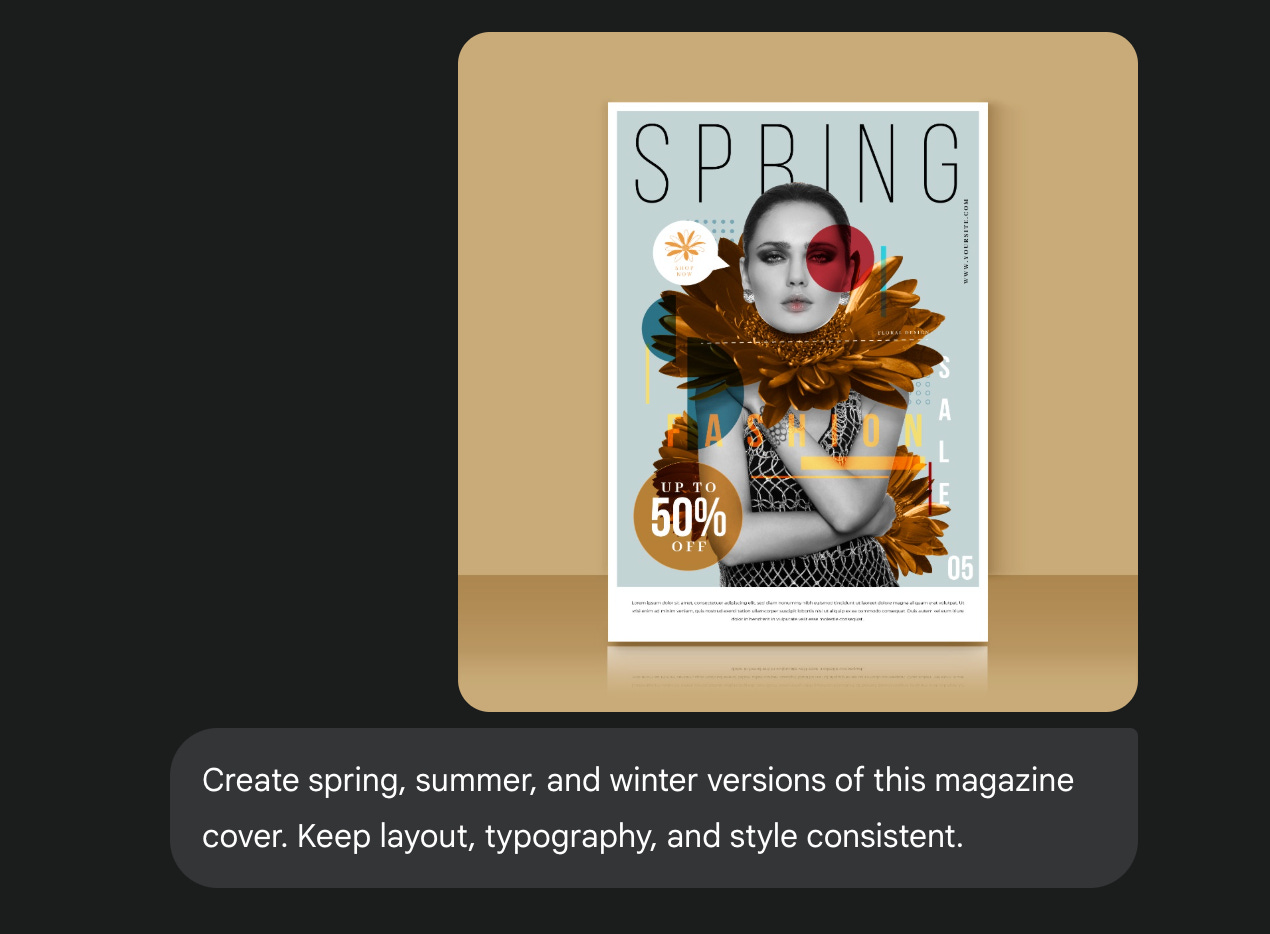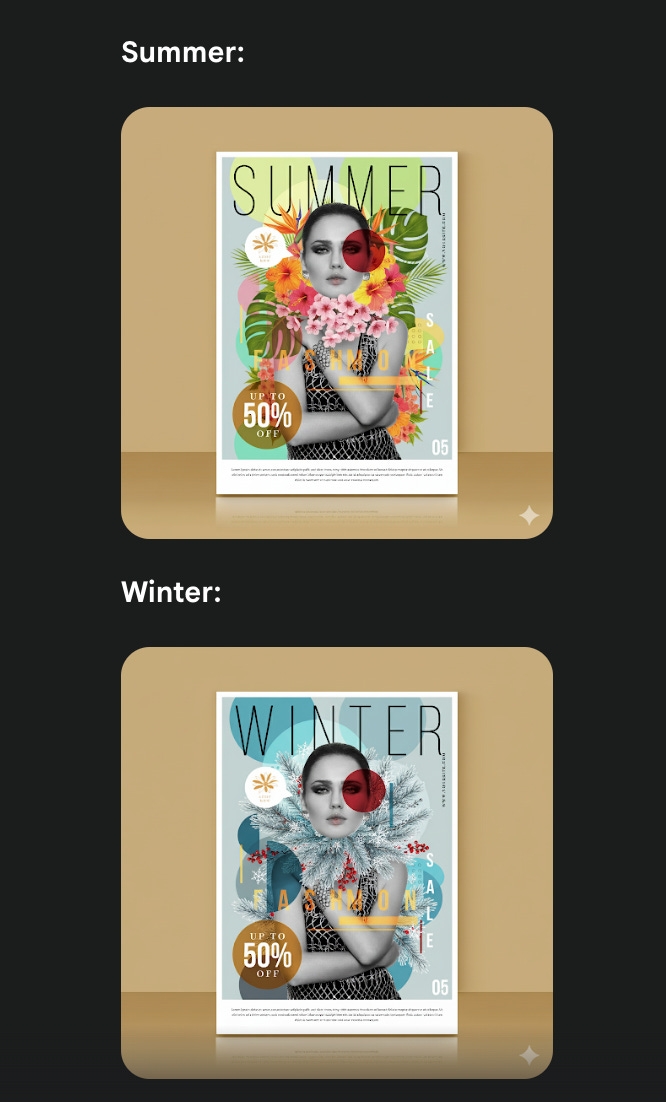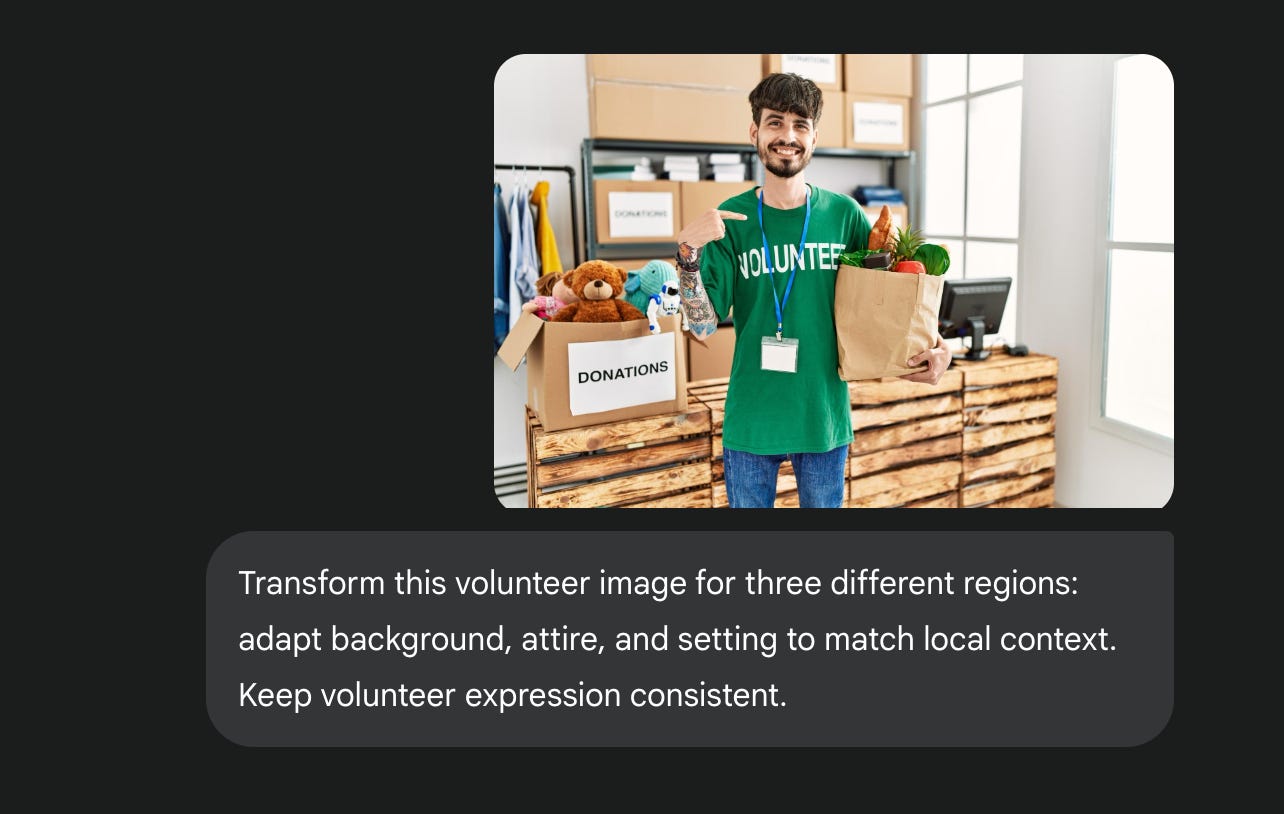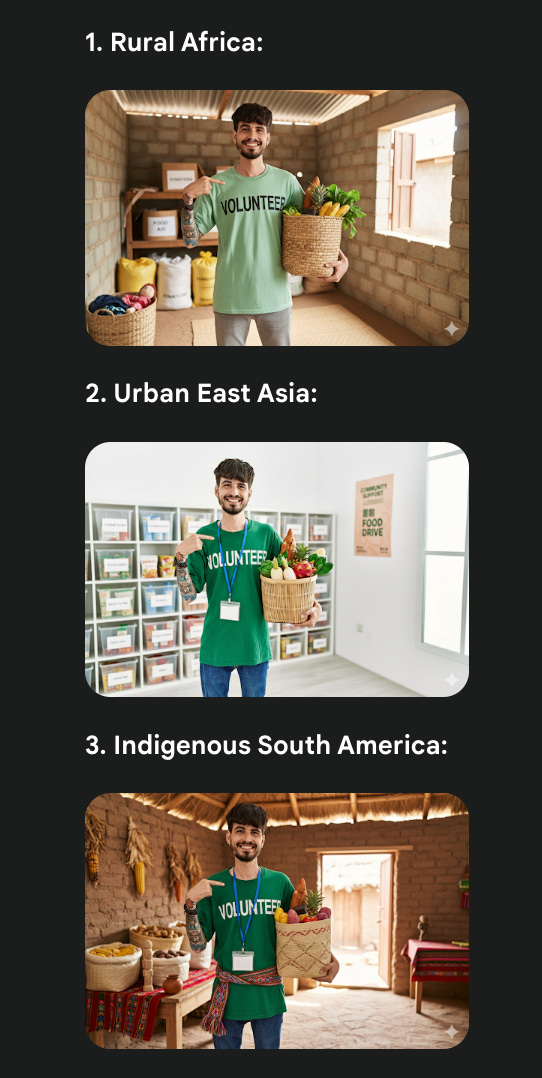Google just dropped the Nano Banana image model, and honestly, this is going to change the way teams and professionals work with images. And in this walkthrough, I want to show you 15 different ways you can actually use this in real life, across multiple industries. No nonsense, no fantasy, just practical stuff you can start doing today.
We’re going to go industry by industry, and I’ll even show you sample prompts you could use to get started.
Many of you wondering where I got these images from. The answer is Freepik
1. Real Estate: Property Staging
Alright, first up, real estate. Let’s say you have an empty apartment photo. Normally, you’d have to hire furniture, a photographer, maybe even a stylist. But with Nano Banana? You just upload the photo, give it a few instructions, and boom.
Prompt Example:
Transform this empty apartment photo into a fully staged living room with modern furniture, natural lighting, and a clean, inviting look. Keep the dimensions realistic and furniture proportionate.
I tried this for an empty studio apartment once, it literally looked like it had been professionally staged in seconds. Perfect for listings, social media, or client presentations.
2. Fashion: Look-book Variations
I had a model shoot with just one outfit. Normally, creating multiple styles would take days. But with Nano Banana, I uploaded the image and asked it to generate different outfits, accessories, and seasonal looks.
Prompt Example:
Take this model photo and create three variations, casual summer look, formal evening wear, and winter streetwear. And make sure to keep the model’s pose consistent.
The results? Each look felt authentic, like we actually had three full photoshoots in seconds.
3. Automotive: Concept Car Visualizations
I had a prototype car photo and wanted to showcase it in multiple settings. Normally, that’s a huge photoshoot. But with Nano Banana, I uploaded it and just said":
Prompt Example:
Transform this car image into an urban street scene at sunset, a snowy highway, and a modern showroom. Keep reflections and details accurate.
It generated all three in seconds. Each looked so realistic, you’d think a photographer spent hours on location.
4. Food & Beverage: Menu Mockups
For restaurants or delivery platforms, you can take one dish photo and create multiple presentations. I tested this with a burger image, café style, fine dining, street food setup.
Prompt Example:
Transform this dish into three variations: casual café setup, fine dining presentation, and street food style. Keep textures and colors realistic.
Honestly, this is great for social media content. You can test which style performs best in seconds.
5. Healthcare: Patient Education Visuals
Medical diagrams or patient education photos can look dry. I uploaded a simple diagram of a procedure and asked Nano Banana to make it patient-friendly.
Prompt Example:
Transform this anatomical diagram into a clear, professional visual for patient education, with step-by-step labeling and neutral, easy-to-read colors. And remove all pictures of people. Make the diagram zoom.
The result? Clean, simple, and professional, perfect for brochures or online portals.
6. Travel & Tourism: Destination Previews
I uploaded a beach photo, and I wanted to show sunrise, sunset, and winter morning variations.
Prompt Example:
Transform this beach image into sunrise, sunset, and winter morning scenes. Keep sand, water, and lighting realistic.
Hotels and travel companies can now showcase locations in multiple contexts without sending photographers everywhere.
7. Education: Consistent Learning Materials
Teachers, this one’s for you. I had a character illustration and needed multiple expressions for worksheets. I uploaded it and just said:
Prompt Example:
Create variations of this character with happy, confused, excited, and thinking expressions. Keep proportions and style consistent.
Seconds later, I had all four variations ready for use in slides and worksheets. No extra design work needed.
8. Corporate Training: Workplace Scenarios
HR teams can create training images without staging multiple employees. I uploaded a simple office photo and asked Nano Banana to illustrate different scenarios.
Prompt Example:
Transform this office scene into three scenarios: proper desk ergonomics, team collaboration, and conflict resolution. Keep people and room layout consistent.
This works perfectly for e-learning modules or presentations.
9. Marketing Agencies: Campaign Variations
I tried this with a social media hero image. Normally, you’d hire a designer for variations. Instead, I uploaded it and asked Nano Banana to create multiple versions with different backgrounds and object placements.
Prompt Example:
Generate five variations of this social media ad, change background color, swap objects for seasonal products, and keep branding intact.
It literally created five ready-to-go ad variations in seconds. Agencies are going to love this for testing campaigns.
10. Event Planning: Virtual Venue Previews
Event planners, this one is wild. I had a conference hall photo, and I wanted to show clients three setups: corporate seminar, wedding reception, and product launch.
Prompt Example:
Transform this venue image into three different setups: corporate seminar with banners, wedding reception with decorations, product launch with stage and lighting. Keep room proportions accurate.
Clients could immediately visualize their event without any physical staging.
11. Gaming: Character & Environment Variations
I uploaded a game character concept and asked Nano Banana to generate multiple outfits and moods.
Prompt Example:
Create three variations of this character, casual outfit, battle gear, festive costume, stealth mode, and nighttime version. Maintain body proportions and style.
Perfect for concept art, in-game assets, or marketing visuals.
12. Interior Design: Client Room Mockups
Designers can show clients multiple room styles without visiting the site multiple times. I uploaded a living room photo and asked for three different interior styles.
Prompt Example:
Transform this room into modern minimalist, Scandinavian cozy, and luxury contemporary styles. Keep furniture scale realistic.
Clients can see which style they prefer.
13. E-Commerce: Personalized Product Images
I tested this with a chair photo. I wanted different home setups for different audiences.
Prompt Example:
Create two variations of this chair: one in a modern apartment, one in a cozy home office. Maintain color and proportions.
It’s a perfect for targeted campaigns and personalizations.
14. Media & Publishing: Adaptive Covers
I uploaded a magazine cover and asked Nano Banana for seasonal variations.
Prompt Example:
Create spring, summer, and winter versions of this magazine cover. Keep layout, typography, and style consistent.
And I had three covers ready for social media or newsletters.
15. Nonprofits: Campaign Localization
Finally, nonprofits. I had a volunteer photo and needed it localized for three regions.
Prompt Example:
Transform this volunteer image for three different regions, adapt background, attire, and setting to match local context. Keep volunteer expression consistent.
It’s perfect for global campaigns without multiple photoshoots.
My Final Thoughts
And there you have it, 15 real-world ways to use Nano Banana across industries. From real estate to fashion, marketing to gaming, and nonprofits to corporate training, this AI literally turns rough images into polished, professional visuals in seconds.
The best part? You can chain prompts, experiment with scenes, lighting, and context, and create multiple variations faster than ever. Honestly, it’s insanely beautiful how much time and effort this saves.
The internet doesn’t have to be dull. Hit subscribe on Developer’s Journey and see what’s possible. Click below and subscribe now
Did you learn something good today?
Then show some love. 🫰
© M Usman